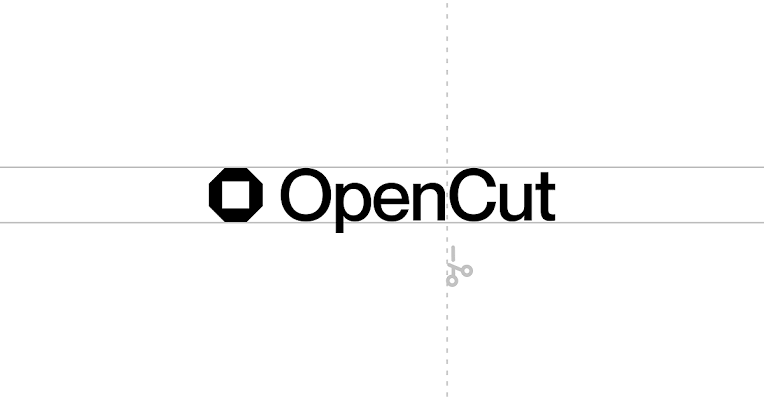OpenCut (formerly AppCut) is a privacy-focused, open-source video editor available for web, desktop, and mobile. Whether you’re a content creator, student, or casual user, OpenCut is a solid CapCut alternative that respects your data and offers professional features without a paywall.
Why Choose OpenCut?
- Privacy-first: Videos never leave your device
- Truly Free: No hidden costs or subscriptions like CapCut
- User-friendly: Simple UI inspired by what made CapCut popular
Features
- Timeline-based video editing
- Multi-track support
- Real-time preview
- No watermarks
- Analytics by Databuddy (100% anonymized)
- Blog powered by Marble Headless CMS
Project Structure
apps/web/– Next.js frontendsrc/components/– Editor UI componentssrc/hooks/– Custom React hookssrc/lib/– Utilities and APIssrc/stores/– State management (Zustand)src/types/– TypeScript types
Getting Started
- Fork the repo from GitHub
- Clone your fork using
git clone - Navigate to the project directory:
cd apps/web - Copy
.env.exampleto.env.local - Install dependencies:
bun install - Start the development server:
bun dev
Local Development Setup
- Start database and Redis with Docker:
docker-compose up -d - Configure
.env.localwith environment variables, including: DATABASE_URL,UPSTASH_REDIS_REST_URL, etc.- Generate
BETTER_AUTH_SECRETusing: openssl rand -base64 32(Unix)node -e "console.log(require('crypto').randomBytes(32).toString('base64'))"(Node.js)- Run migrations:
bun run db:migrate(insideapps/web) - Start dev server:
bun run dev(insideapps/web)
The application will be available at http://localhost:3000.
GitHub Repository
OpenCut is shaping the future of open-source video editing. Contribute, fork, or start editing today.