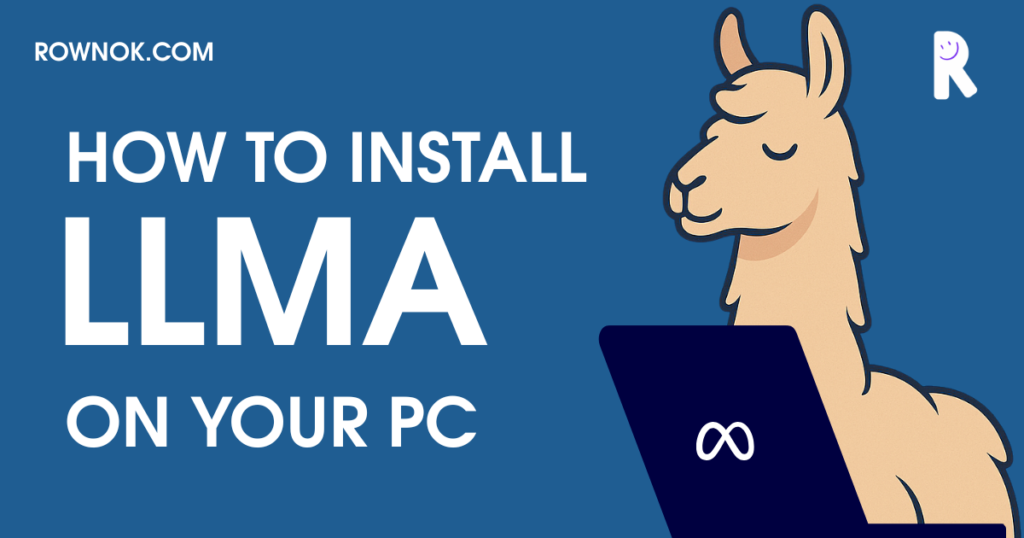LLaMA, short for Large Language Model Meta AI, is a family of powerful open-source language models developed by Meta. These models are designed to assist with various natural language processing tasks such as content generation, summarization, question answering, translation, and more. Unlike proprietary models like OpenAI’s GPT, LLaMA is open-source and can be run locally on your own hardware.
With the introduction of the GGUF (GPTQ General Unified Format), setting up and running LLaMA has become significantly easier. This guide will walk you through how to install LLaMA using the GGUF method on Windows, macOS, and Linux. Additionally, we’ll cover how to use GPT4All for an easier, GUI-based setup that’s ideal for beginners.
What Is LLaMA?
LLaMA is a state-of-the-art large language model developed by Meta AI. It is available in multiple parameter sizes, ranging from 7B to 65B, allowing for a variety of performance levels depending on your hardware capabilities. It is particularly popular among developers, researchers, and AI enthusiasts who prefer a self-hosted solution for privacy, customization, or experimentation.
The models are now available in GGUF format, a newer and more efficient quantized format that supports features like better tokenizer handling and faster inference across various platforms. GGUF works seamlessly with the llama.cpp project, which provides C++-based tooling to run LLaMA on CPUs and GPUs efficiently.
Minimum Requirements
- Operating System: Windows 10 or later, macOS 11+, or Linux
- Memory: Minimum 8GB RAM (16GB+ recommended)
- Python: Version 3.8 or newer
- Optional: GPU (NVIDIA, AMD, or Apple Silicon) for better performance
- Disk Space: Models require 4–30GB depending on size and quantization
Installing LLaMA with GGUF Method
Below are platform-specific instructions for installing LLaMA using the GGUF format with llama.cpp.
Installing on Windows
- Install Git for Windows and Python.
- Clone the llama.cpp repository:
git clone https://github.com/ggerganov/llama.cpp cd llama.cpp
- Run the Windows build script:
.\scripts\build.bat
- Download a GGUF model from Hugging Face (e.g., TheBloke).
- Run the model:
.\main.exe -m models\your-model.gguf -p "What is LLaMA?"
Installing on macOS
- Install Homebrew and Python:
/bin/bash -c "$(curl -fsSL https://raw.githubusercontent.com/Homebrew/install/HEAD/install.sh)" brew install python
- Clone and build llama.cpp with Metal backend:
git clone https://github.com/ggerganov/llama.cpp cd llama.cpp make LLAMA_METAL=1
- Download a GGUF model and run it:
./main -m models/your-model.gguf -p "Write a summary about AI."
Installing on Linux (Ubuntu/Debian)
- Install required packages:
sudo apt update && sudo apt install build-essential python3 python3-pip git
- Clone and compile llama.cpp:
git clone https://github.com/ggerganov/llama.cpp cd llama.cpp make
- Download the desired GGUF model file.
- Run the model:
./main -m models/your-model.gguf -p "What are the benefits of using LLaMA?"
Using GPT4All: A Simpler Option
For users who prefer not to use the command line, GPT4All offers an easy-to-use desktop interface that allows you to run LLaMA models with just a few clicks. It works on all major operating systems and supports many GGUF models out of the box.
- Download GPT4All from gpt4all.io.
- Install and launch the application.
- Select and download a model from the built-in list (LLaMA and Mistral models are available).
- Start chatting immediately without writing any code.
This is the best option for beginners or non-technical users who want to explore LLaMA without the hassle of installation and setup.
Use Cases for LLaMA
LLaMA is versatile and can be used for a range of applications such as:
- Chatbots and personal assistants
- Document summarization
- Programming help and code generation
- Language translation
- Creative writing and ideation
With its efficiency and compatibility with local systems, LLaMA is a great alternative to cloud-based language models. It is especially useful for users who prioritize data privacy or have specific customization needs.
Conclusion
LLaMA is one of the most accessible and powerful open-source language models available today. Whether you are a developer, researcher, or enthusiast, you can easily install and run LLaMA on your PC using the GGUF format. With support across Windows, macOS, and Linux, and an even simpler option via GPT4All, getting started with large language models has never been easier. Try it out, explore its capabilities, and take advantage of the future of local AI processing on your own machine.